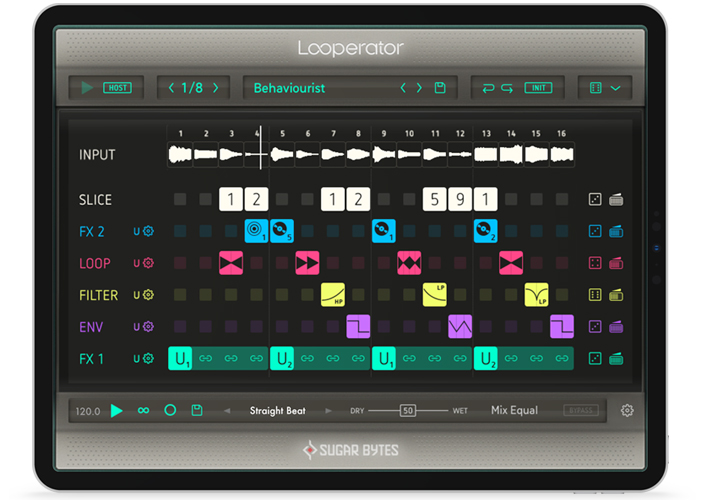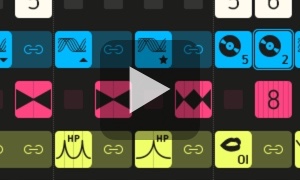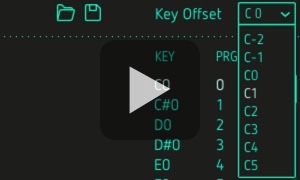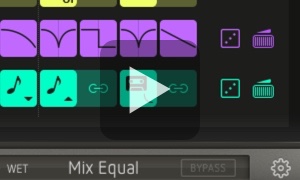Enter the FX matrix!
Looperator chops up your audio and turns it into something new. In the process, you can dispose of the classics like Filters and Reverbs, but also trippy Loop and Vinyl manipulations. Looperator makes you sound as if you worked on your track for hours and hours and really all it took was a click of a button.
Key Features
- 16-Step Sample Slicer
- Looper with Reverse Mode
- Time Stretch & Talkbox Filter
- Recall presets with MIDI notes
- Independent Control for left/right Channel
- Unlimited Undo/Redo
- Intelligent Random
- 5 Parameters per effect and step
- Audio Unit v3 & Standalone
- MIDI Support, MIDI Learn & Host Automation
- Audioshare Import & Preset Share (iCloud)
- Ableton Link

Patterns over your sound
Plug in and let loose!
Looperator unites two concepts: you can re-arrange the material with the Slicer and place effects with surgical precision. Right from the start, we aimed at a tool that is easy to handle and produces favourable results.
The preset tools make creating of rolls, loops and stutter edits, that can be fiddly to build in a DAW, a matter of a few mouse clicks.
And when inspiration has left the room, the smart random algorithms with detailed programming options will generate sequences with a high chance of sounding balanced and useable.
Rob via Plugin Boutique actually made the best introductory video:
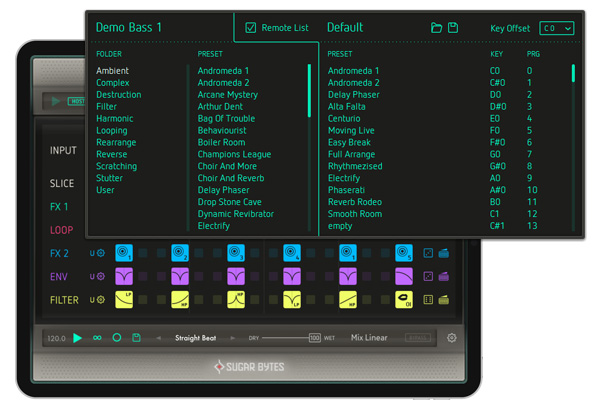
Hands-on control
Extensive MIDI integration & modest on your CPU
Looperator can be triggered in sync with the DAW’s transport controls, or via notes from a MIDI track. In a classic DJ setup, it syncs to your DJ software.
You can assign complete effect sequences to MIDI notes – this way you can trigger individual patterns. This gives you plenty of flexibility when it comes to applying magic to audio signals in a live environment.
Find a boring drum loop! In under a minute, you’ll have something sounding not only completely different, but truly compelling.
It's undemanding on your resources, so running a number of instances and incorporating the results into a broader project is a truly effortless process.

User Steps
The beauty of under the hood editing power
Despite its simple interface, Looperator is a surprisingly deep plug-in if you really dig in.
Each effect holds its individual parameters (5 settings), each of which can be controlled by one of 20 selectable and adjustable envelope shapes, a simple automation-ready parameter dial, an envelope follower, or a randomizer.
Much of the time, you won't need to go any further than the ready-made steps, but when you do, the four user-defined steps per track give you full and precise control of vital effect parameters on a per-step basis.
When it comes to animating lively sequences on a detailed level, the possibilities are literally endless.

Free Signal Flow
Dynamics and Depth
The processing chain runs from top to bottom and you can alter the order of the six lanes by a simple vertical drag–and–drop.
If, for example, the Slicer is below FX1, then the results of FX1 will be included in the slices as you sequence them—after which they'll be filtered, looped and processed through FX2 and the envelopes.
Each effect module has an individual dry/wet and the global mix control boasts 6 different setups.
All UI elements put the spotlight on the task at hand and directly respond to every user action with visual feedback.

In other words: Go outside and Play!
Take a peek at the manual - or don't.
Don't overthink it! Looperator allows unlimited undo steps. This security encourages experimentation. Silence your critical voice, paint some patterns, and when it sounds good, save the preset.
Features and logic will become apparent through use and you'll hear for yourself that Looperator's output of new ideas from the first moment is intoxicating.
From subtle enhancements to spectacular effect pyrotechnics: Looperator's expressive potential quickly approaches the character of an instrument.
Videos
These videos gives you a basic idea of how Looperator is working. Note that these videos where made with the desktop version of Looperator, some descriptions may differ in the iPad version.
Sounds & Presets
Rearrange your groove!
Looperator comes with over 300 presets, ready to instantly transform your sounds. The factory library is categorised, making it easy to tell at a glance what sort of sonic role each set of patches is best suited to.
Here's a run-down of all the categories. In each example, you'll hear an unprocessed loop followed by the same loop again with Looperator brought to bear on it.